
Notes entered in this screen (regardless of Note Category) are specific to the service – not the Supplier. Notes relating to the supplier are detailed under Supplier Notes.
(continued from FOC Defaults Screen)
This screen enables notes to be entered (text and graphics) against a Service Option. These notes can later be used in two main ways within Tourplan:
|
|
Notes entered in this screen (regardless of Note Category) are specific to the service – not the Supplier. Notes relating to the supplier are detailed under Supplier Notes. |
Screen Shot 67: Add New Option Wizard – Group Service Notes Screen
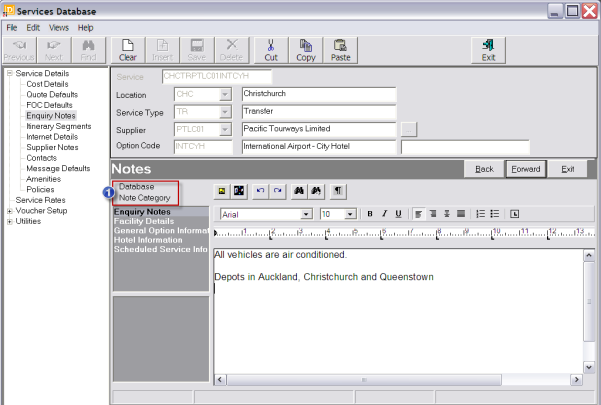
Database Note Category
Notes are entered against user defined Note Categories  which must have been previously setup in CodeMaint.
which must have been previously setup in CodeMaint.
There is no limit to how much text can be entered.
Graphics are added by copying (Ctrl C) and pasting (Ctrl V) the pictures from other applications e.g. from a web site.
Forward
To continue setting up the Service, click the ‘Forward’ button on the Wizard bar. This will display the Enquiry Notes Screen.
Exit
To cancel setting up the Service click the ‘Exit’ button on the Wizard bar.
Back
If any item on previous screens needs correcting, use the ‘Back’ button on the Wizard bar.
(continued in Itinerary Segments Screen)